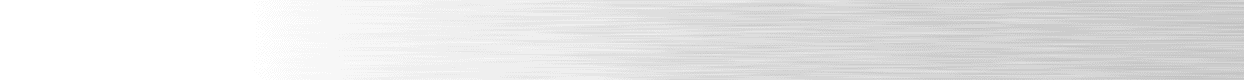

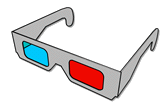
3D fast Anaglyph Tutorial
These are, in my experience, the essentials for shooting and preparing good anaglyph pictures. It is a basic fast explanation, I will make a more detailed one in the future, I promise.
1 - 3D Pictures Shooting
1a) Take 2 pictures Left/Right with two cameras setup on a slide bracket, synchronizing the shots the best that you can. Choose cameras separation according to how far away our subject is.
--Alternative:
1b) Take 2 pictures left/right with one camera only, changing the point of view of a few cm (it may be meters for far-away scenery).
Problem: all moving objects in picture will come out ugly. Not good for windy days, people, cars, etc.
2 - Verifying and Organizing
2a) Without a second thought delete blurred or out of focus images. 3D requires sharpness and contrast to work at its best.
2b) Name the resulting pictures so they can be kept in the same folder in your computer (example: anag_0567_LX.jpg - anag_0567_RX.jpg)
3 - Checking the results
3) Check switching from one picture to the other how much of a “difference” there is among them.
The difference is what will give the 3Dimensionality.
With experience you will get to know right away which will come out a good 3D effect and which will not.
4 - Post-production
4a) Import pictures in one of my Photoshop templates.
Open all 3 files, Template + left/right images.
Move Right picture to Template, select the background, move the Left picture now.
Download template here.
4b) Overlap pictures so the 3D effect is at its best, rotate + distort them if necessary.
4c) Modify pictures to suit the best result. Contrast, lighten, darken, USM, whatever.
4d) Flatten, Crop, Save flattened layers' picture with a different name. Always keep the layered picture.
--Alternative:
5) Use one of those "3D anaglyph maker" software you find on the web, and you’re in business.
In the downloads page you will find links for a few ones (all of them are free).
You’re done.
Of course I haven’t shown here all the possible tricks to make your anaglyphs the best, there are quite a few more, it's a never ending quest, but the more you will experiment, the more you will find them by yourself.